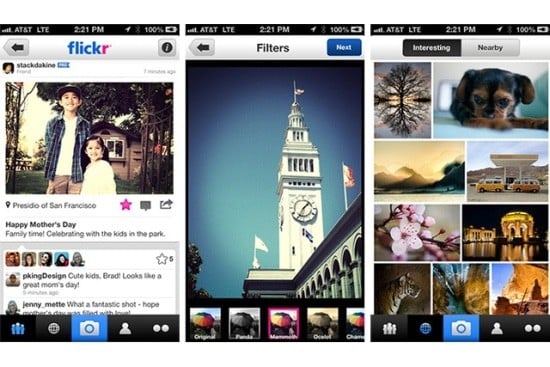If you are one of the many Chrome users, there are several amazing extensions you should try. To make life a lot easier, we took a look at them for you, and choose the best ones to review. Please feel free to try them for yourself and comment if you have any additional suggestions.
The Pixlr palette
Pixlr comes with 3 different adds-on to have fun exploring – Pixlr Editor, Pixlr Express and Pixlr-o-matic. The first one lets you open the file from your computer, use one from the web or your mobile phone and start editing the same as you’d do with any similar photo editor. While it’s not Photoshop, this extension lets you remove red eyes, get rid of spots, adjust colors and lightning, as well as the shape of any item in a picture. Using the second tool, you’ll get less advanced features but you will be able to quickly edit the contrast, blur or de-blur a photo and add some interesting effects. The Pixlr-o-matic one is very similar to Instagram. It lets you use any image from either your computer or your webcam and adds a bunch of vintage effects in an instant. It’s a very basic one that makes you choose between adding an effect, overlays or cool borders to your photos.
Hover Zoom
Have you ever felt annoyed that you couldn’t zoom in and take a closer look at a photo that seemed great? The good news is that you have plenty of tools that help you do that now, and the most popular and appreciate extension for the moment is Hover Zoom. By simply moving your mouse’s pointer over a certain picture, you have access to its full version. There’s no need to wait an additional period of time for it to be fully loaded, and it works on most websites from all over the world.
The Instagram extension for Chrome users does a lot of things for you. Bringing together the most appealing features from all other tools, it allows you to take a better look at an image, find galleries from other users, add photos of your own into a gallery, take a look at the most popular photos on the web and sometimes even check the filters that they’re using. Thanks to the extension, you don’t need to visit the website or app to do any of these. You can check Instagram directly from your browser – it’s easy to search for photos, like them or add a comment, and share everything you want with your friends. This tool is free to download for Google Chrome, and its latest version is proud to come with a few brand new updates. You can now add tags to your photos just as you do on Facebook, see the Following Feed and send as many friend request as you wish.
Picasa
If you never used Picasa before, now if definitely the time for you to try it! Not being a photo-editing professional myself, I’ve been using this tool since I first encountered it, and I’ve never gave up on it. It’s simply to use, lets you add a ton of effects to your pictures, control and adjust the light, contrast, color and many others while you can make some of the coolest collages. The even better news is that Google Chrome now offers a Picasa extension. This way, it gives you quick access to the same tools as before, just directly on your Chrome browser. Apart from editing any photo from you PC or the web, you can also share everything you want with friends and even tag them. Apart from being free to install, this extension also offers 1 GB of storage completely for free. You can use it to upload both photos and videos to your albums on Picasa. The software now lets you upload an entire album at once, rather than having to do you one by one.
Pixable
https://www.youtube.com/watch?v=72xhdJWCtk8 The same like most similar software programs, Pixable also comes with plenty of tutorials on Youtube. These ones show you how to edit your photos and fully take advantage of this tool. Just take a look at the video above to discover some of the most amazing things you can do thanks to Pixable. In addition to its official web page and application, it also comes with a Google Chrome extension that helps you personalize all of your experiences. Functioning the same as a social network, it lets you add friends, check the photos posted by others, see your newsfeed and categorize all content depending on its style. As they say it on their own website, this add-on is basically your own photo inbox. Why is that? Well, because it sends a selection of the best photos your friends posted on most important social media pages. It doesn’t matter if it’s on Facebook they post the most or if it’s mostly Flickr, you’ll have it all in one place and not miss a thing, even if you’ve been away for a while.
Flickr
We’ve been mentioning Flickr for a while now, but now it’s time to talk about it entirely. This is another popular tool that is known to inspire photographers and enthusiasts since it was first launched. Coming with its own Flick community where you can connect with your friends and make new ones, it makes it easier than ever before to edit your pics until they look stunning. It’s also great for organizing all of your content as everything will be put into one place. Rather than using too much space on the internal memory of your PC, tablet or smartphone, you can have it all on the official web page from Flickr. This process is now made a lot easier thanks to the Flick Reference extension that can be added to the Chrome browser. By installing this tool for free, you can search for images on this database inside any other windows. Everything is done in 1, 2, 3 so there’s no need to waste time anymore!
PicMonkey
If you’re working on a website of yours at the moment, PicMonkey is the best add-on you could be using. It lets you quickly grab any screenshot and collect all web images in one place for further editing. By simply clicking on the right and following the instruction, you can have a screenshot of all pictures on a whole page. These ones will then be available to the left of the page, in a nice sidebar that’s easy to use. This is where you’ll be able to make edits. Crop, rotate, play with the colors, sharpen the photo or resize it, use the auto-adjust or create a collage – you can do almost everything you want with this extension. Even better than all that, PicMonkey is free to download and also comes with an app you can use on your smartphone. When you’re away from your computer, you’ll still be able to take good care of your favorite photos. Find out more about it from the official website or download the tool from Chrome.
TinEye
Mainly created for professionals, but also suitable for any photography enthusiast, TinEye lets you check who uses an image illegally. At the same time, if you’re planning to use a photo you like, it helps you make sure that you’re not getting in trouble for that. Also known as the Reverse Image Search, this tool can be added to your browser in just a few clicks. It is free to use, and it comes with easy-to-follow instructions. By right-clicking on any image you found, you will be taken to a webpage showing you all the other sites where this photo has been placed. Apart from identifying the location of the exact same image, it can also notice if the photo has been modified or edited and used in a different version somewhere else. What more can I say? This is real photo police – check out more about it here.