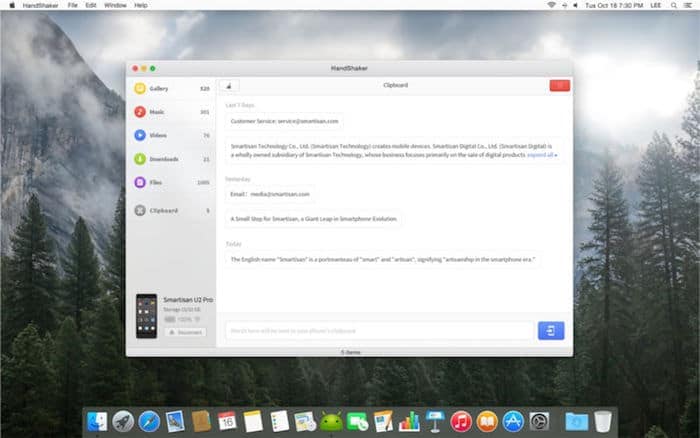I fired up the browser to check if my Mac was suffering from any bug. But to my surprise, Apple doesn’t allow browsing an Android phone’s storage directly. Instead, you have to install a separate tool by Google for doing so. Okay, alright, living with an app by Google won’t be so terrible. Except, it was the most obsolete and disdained app by Google I’ve ever used. That would have been fine as well if it had just worked. Judging from the tone of that sentence, you have probably guessed this by now – it didn’t work. Color me shocked.
Two hours of troubleshooting the Android File Transfer (that’s the name) app and scrolling through Reddit threads didn’t help either. I tried a few alternatives people had suggested, but nothing seems to click the way I wanted. Of course, coming from Windows’ hassle-free file manager, I was a bit too critical of their performance. Later, I stumbled upon a comment on a forum which mentioned an app called “Handshaker”. Considering how quickly I was running out of options and the fact that my MacBook Pro was out of its return period, I tried Handshaker as well. Fortunately, Handshaker was not a complete waste of time and is undoubtedly the most convenient way for sharing files between a Mac and Android phones. Apart from letting you browse the internal as well as external storage, Handshaker comes with WiFi sharing too. This essentially means it can function without wirelessly over a WiFi network. Just connect both the devices on the same network and off you go.
The setup process is quite straightforward as well — install the free Handshaker app on your Mac. Download the APK file and install the client on your Android phone. Although I’m not entirely sure why the app is not available on the Play Store. Once that’s done, connect the phone to the WiFi network or by a cable, and you’re all set. Handshaker automatically also categorizes files into tabs such as Music, Videos, Downloads and more. In addition to that, it supports ‘drag and drop’ meaning you can drop the files straight from Finder. You can also access the Clipboard which is nice.
The transfer speeds are sufficient ranging from 7-10 Mbps. There’s not much else to talk about here. Handshaker is a no-frills file transfer app, and I don’t think a better alternative exists out there. I do wish. However, Google updates the official Android File Transfer app in the future. You can grab the Handshaker app from the link down below. Handshaker on Mac App Store